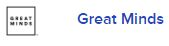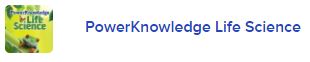Clever Resources
Students in grades 1-8 utilize Clever.com as hub to access educational resources. Please see the resources below for more information on how to help your child access Clever at home. If you do not have internet access at home, but do have cell service, the District has a few T-Mobile hotspots that can be signed out for student use. Please contact Matt Gelder in the Technology Department.
If you do not have a computer or tablet that your child can use at home please contact their teacher to discuss having them bring their device home from school. Please note, students must bring devices back to school each day, we do not have extra devices that can stay at home.
Students will utilize their Candor Google Account to log into Clever. Students in grades 1-3 use QR codes to log in so you will need to request a physical copy of this from their teacher in order for them to log in. Students in grades 4-8 will already know their username and password (Username convention is first initial, middle initial, last name @candorcs.org).
Introduction to Clever
Please note, at this time we are not set up for Clever Parent Accounts where you as a parent can log into Clever. You will need to log your child into their Clever portal using their QR code "Badge" or their email & password. You can obtain this information from your child's teacher.
Programs in Clever