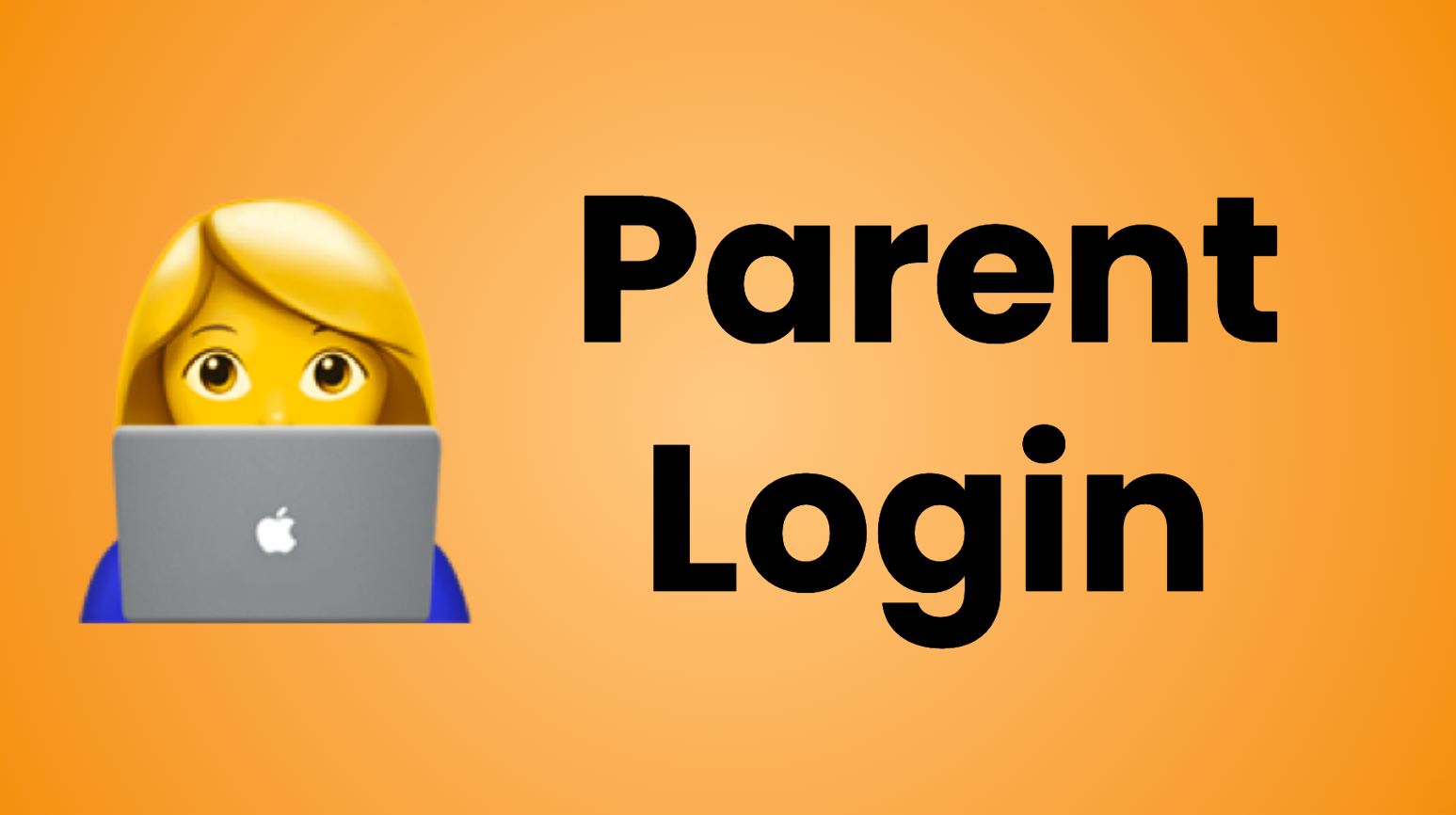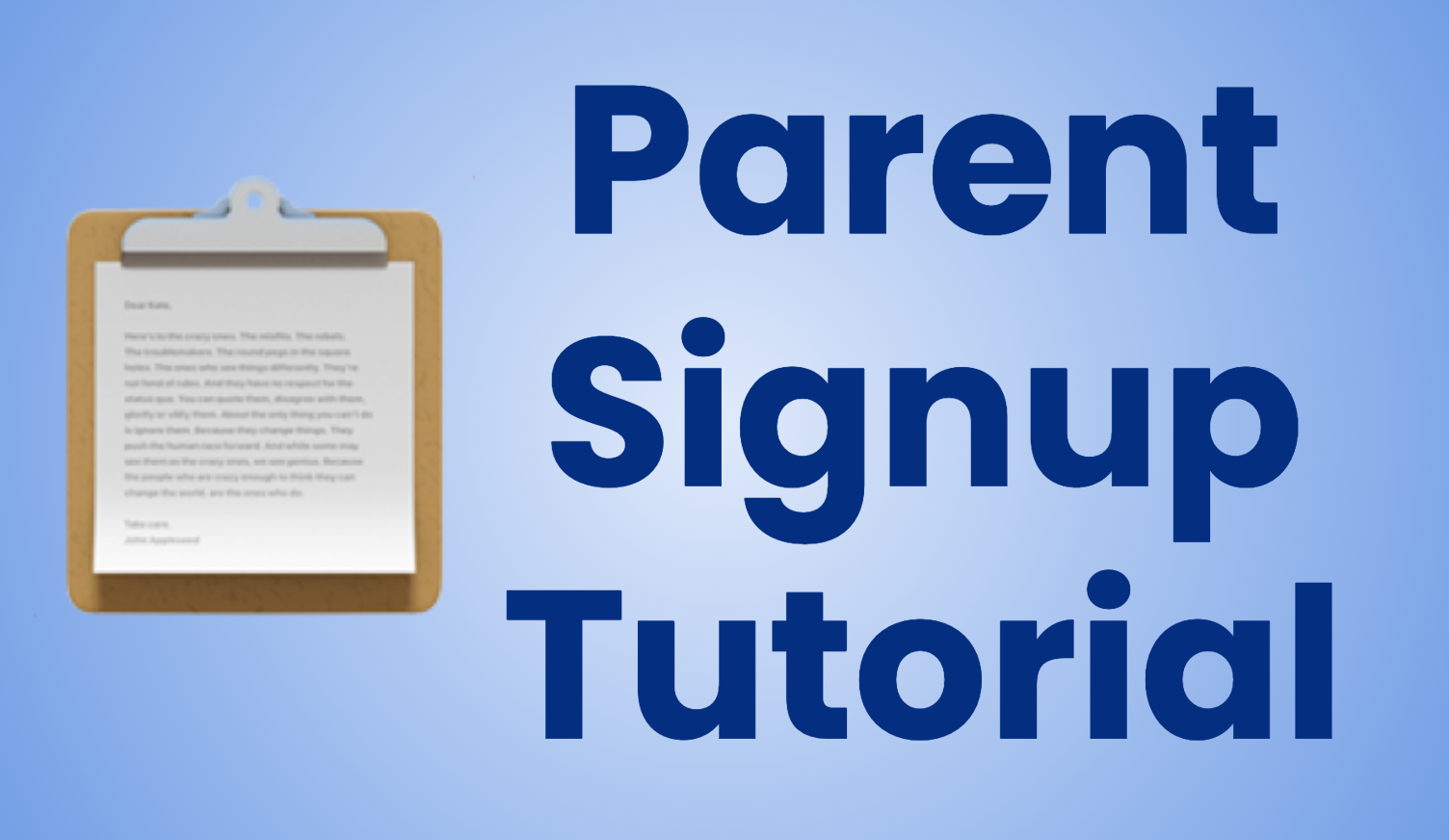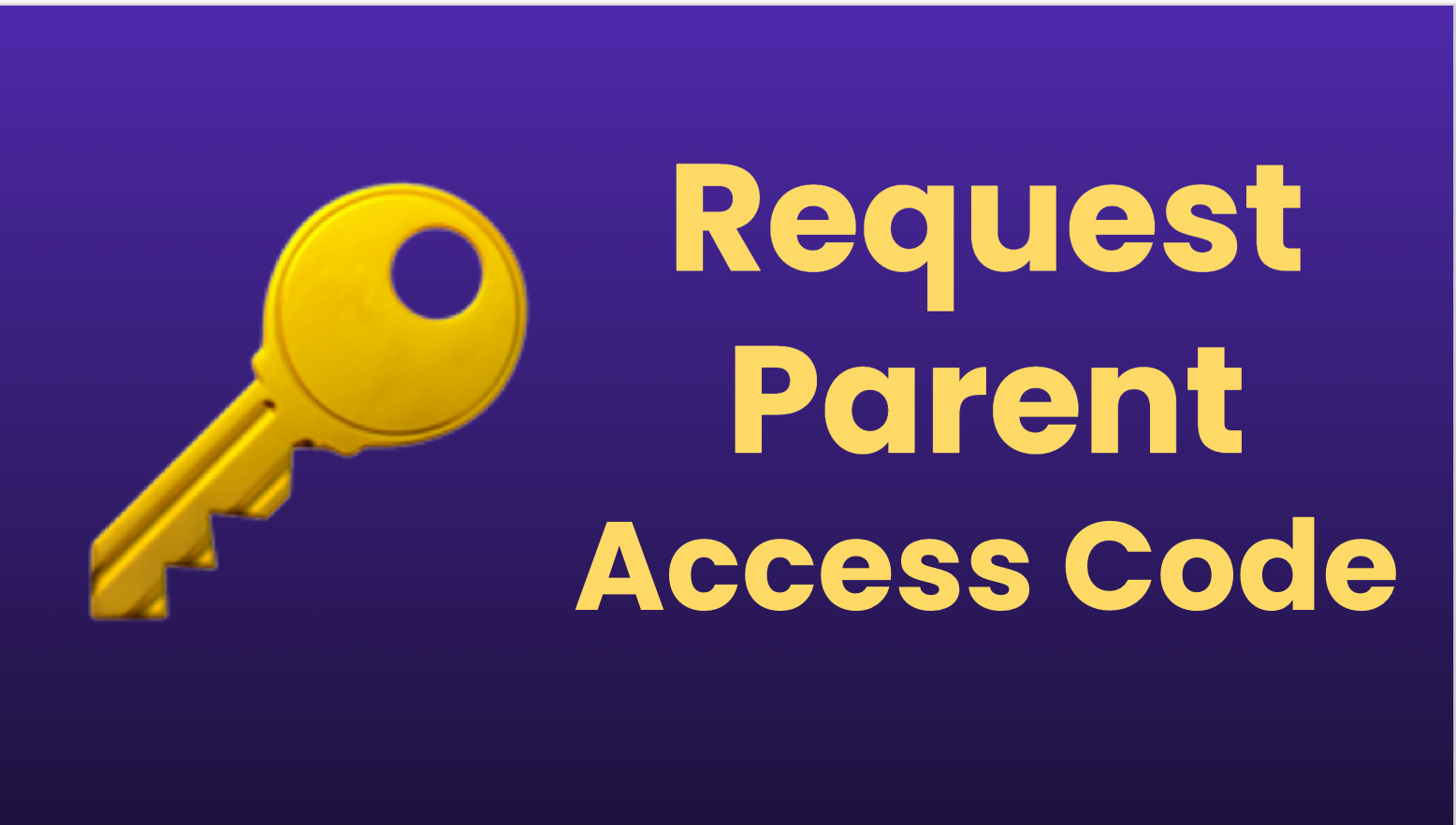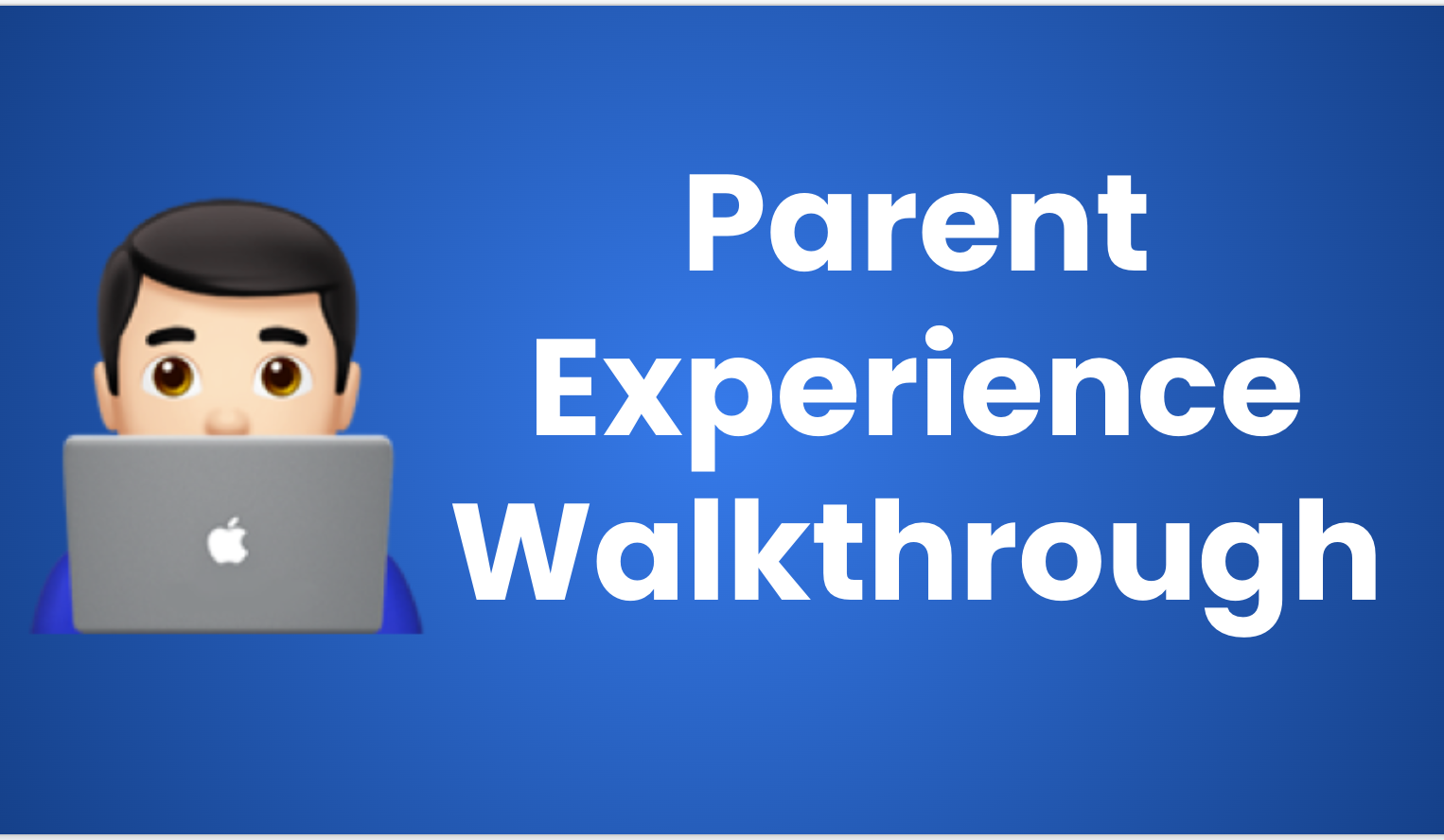Schoology Parent Account Setup |
|---|
Schoology Parent Accounts allow parents and guardians the opportunity to monitor their student's progress by viewing their grades, assignments, feedback given by the teacher, and upcoming due dates for every course in which their student is enrolled.
To set up your account, please have your parent access code ready, then click the Parent Signup Tutorial icon in the Resources section for a 1 minute video tutorial.
Resources |
|---|
This 1 minute video will walk you through the process of creating your parent account.
PARENT ACCESS CODE REQUIRED.
Once you have this code go to: